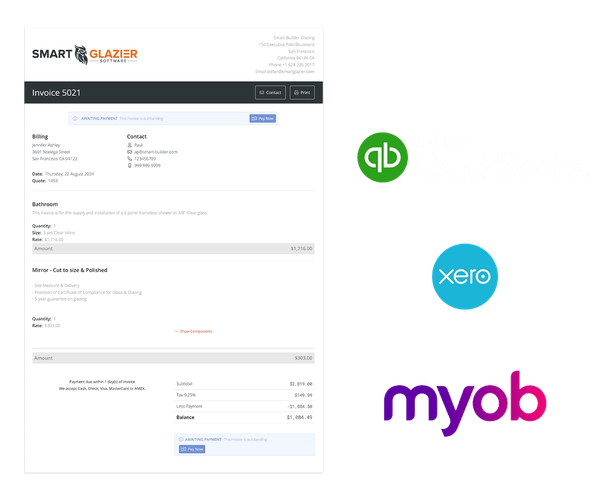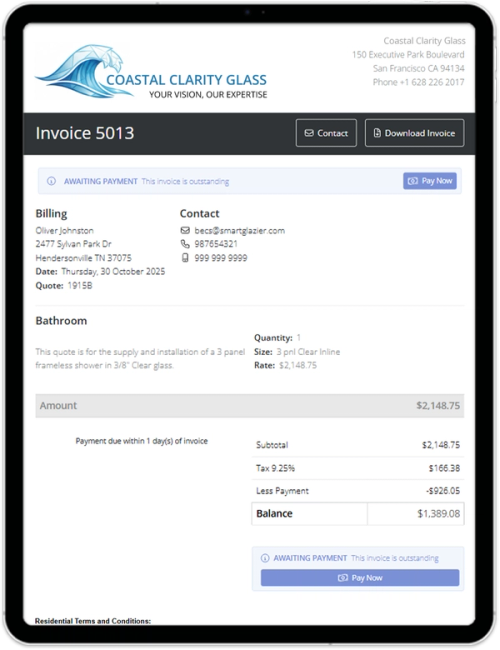Glass Invoicing Software
that keeps your cashflow moving
Manage your invoicing and accounting with software built for glass businesses.
Stop chasing missed payments and manually reconciling accounts.
With Smart Glazier Business, you’ll see exactly when jobs are ready to invoice, receive online payments instantly, and sync everything with QuickBooks and other accounting tools.
- Generate invoices instantly: Send professional invoices the moment a job is complete
- Integrate with your accounting: Sync directly with QuickBooks Online, Xero, and MYOB to eliminate double entry
- Accept online payments: Offer credit card options through Stripe to get paid faster
- Stay in control: Track overdue balances, deposits, and payment history with real-time dashboards
Faster, more accurate invoicing means stronger cashflow, fewer errors, and less time spent on admin.
Why use Smart Glazier Business for Invoicing and Accounting?
Because you can't afford to leave money on the table... Smart Glazier ensures every job is billed and every dollar is accounted for.
Managing invoices shouldn’t mean chasing paperwork or second-guessing your accounts.
With Smart Glazier, you have clear visibility of what’s ready to bill, integrated payments, and accounting sync that keeps everything up to date.


Never miss an Invoice
Automatic job statuses show exactly when work is ready to invoice, so nothing slips through the cracks.

Get Paid Faster
Send invoices instantly, accept card payments through Stripe, and keep your cashflow moving.

Stay in Sync
Integrate with QuickBooks Online, MYOB, or Xero to reconcile payments and reduce double handling.Discover more about how Smart Glazier Business can streamline your invoicing and accounting below:
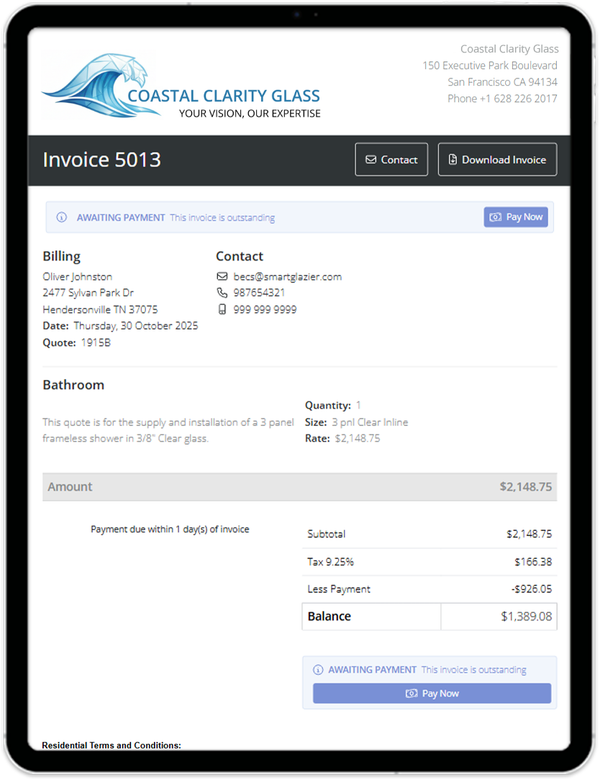
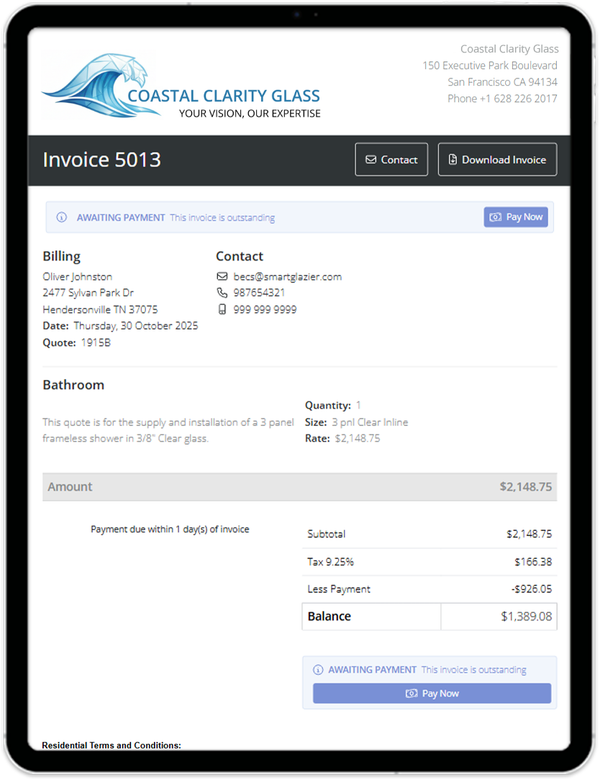
Invoice with Ease
Turn finished jobs into invoices without delay.
- Create invoices in seconds with pre-filled job and quote details - no retyping
- Add deposits, stage payments, or full balances with just a few clicks
- Send invoices instantly by email or print professional copies for customers
- Attach supporting documents such as job reports or installation sign-offs
The faster you raise and send invoices, the sooner you get paid — and with everything tied back to the job record, you never miss a billable item.
Accounting Integrations
Connect with the software you already trust.
- Enjoy seamless accounting integration with Xero, MYOB, and QuickBooks Online
- Push invoices, credits, and payments directly into your accounting system
- Eliminate double entry and reduce reconciliation errors at month-end
- Keep your accounts department in sync with the field and the office.
Competitors often require manual re-entry. With Smart Glazier Business, your accounting data flows seamlessly, saving hours and cutting errors.
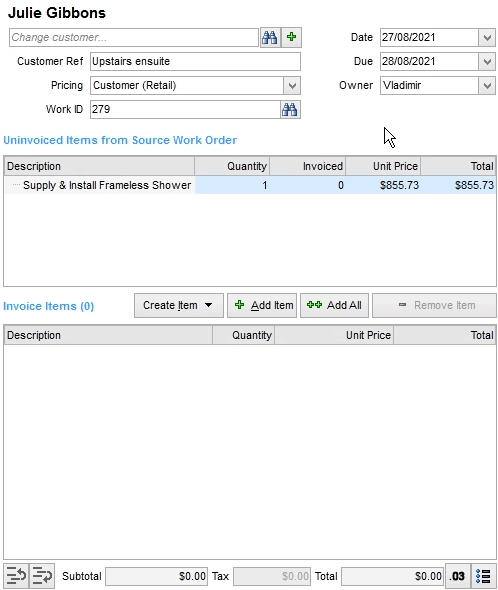
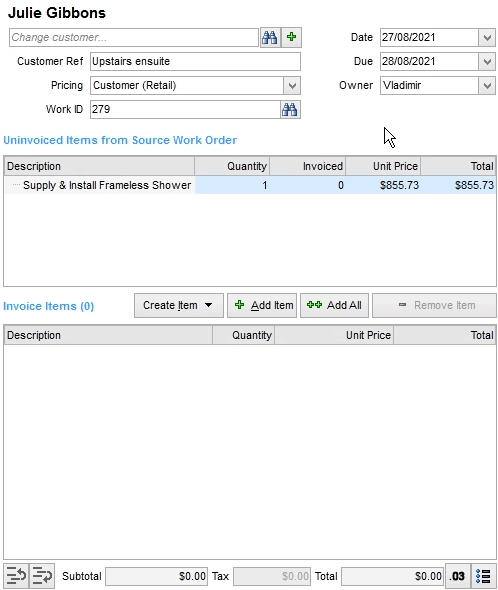
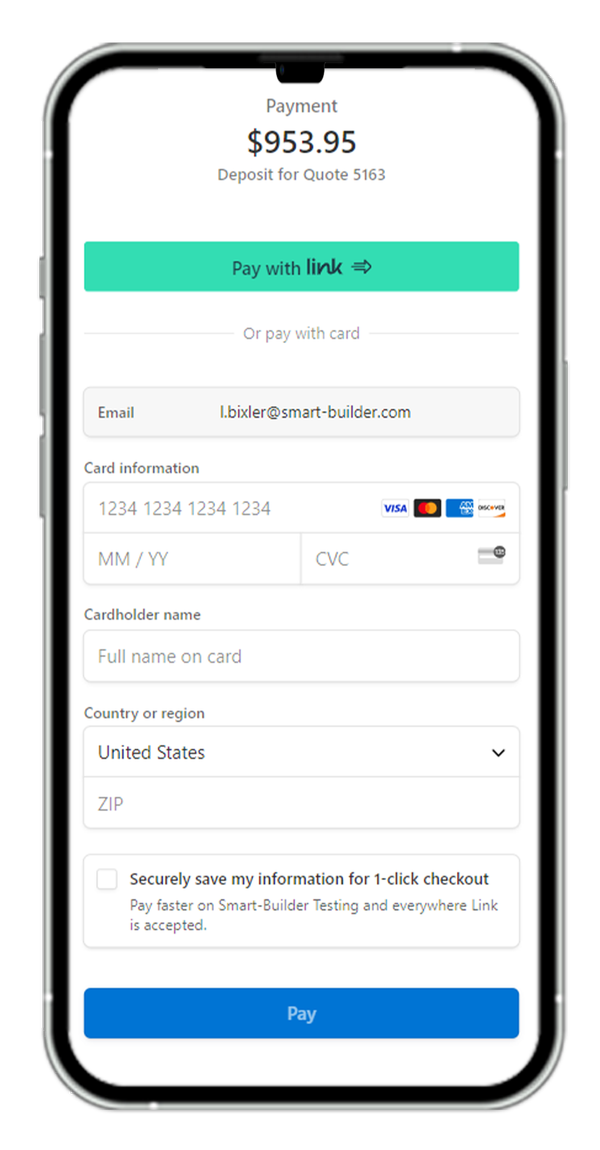
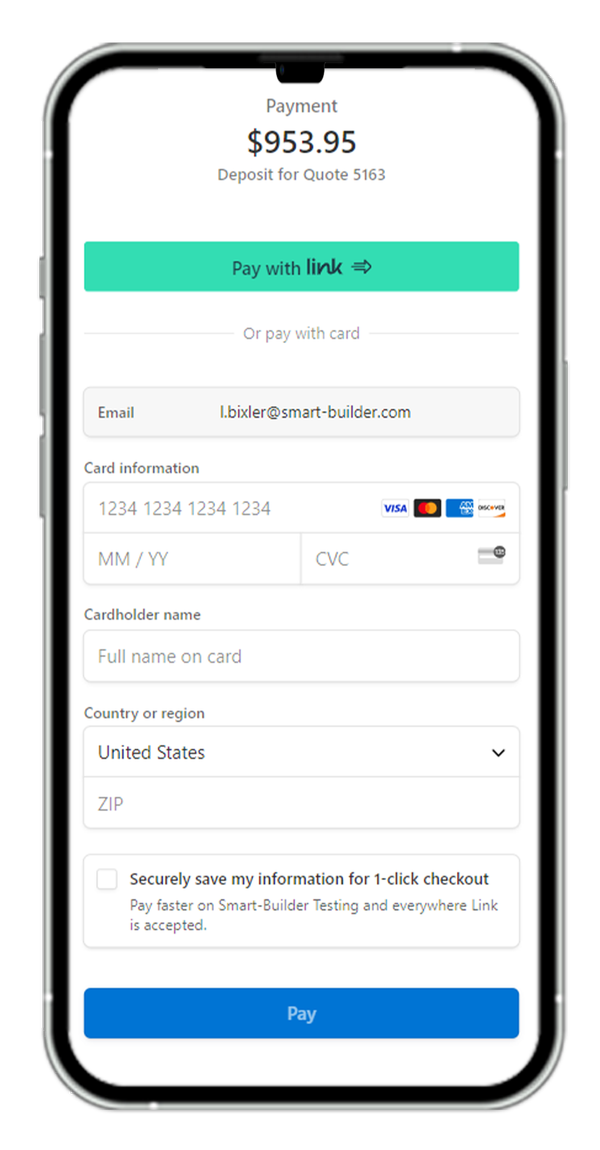
Online Payments & Credit Card Integration
Make it simple for customers to pay you — and reduce time chasing invoices.
- Accept credit cards through Stripe
- Embed secure payment links directly into invoices
- Automatically match deposits and balances against jobs as payments are received
- Provide customers with more ways to pay, boosting your chances of getting paid quickly
Customers pay faster when online card payments are available. Faster payments mean stronger cashflow and less admin.
Invoice Status Dashboard
With Smart Glazier Business, invoice tracking for glaziers is simple and helps you stay on top of what’s owed at all times.
- See sent, overdue, and paid invoices in one clear dashboard
- Run aging reports to track late payments
- Filter by customer, project, or team member to quickly spot bottlenecks
- Get instant visibility into cashflow risks before they become a problem
Smart Glazier understands that invoicing isn’t just about sending bills - it’s also about monitoring who’s paid and who hasn’t.
That visibility keeps you in control.
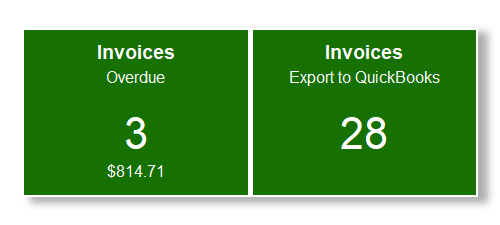
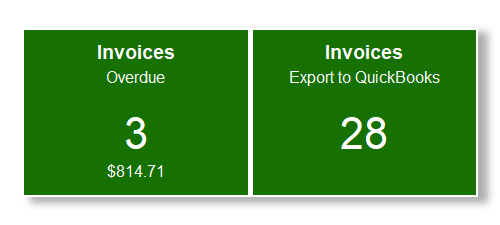
"Smart Glazier Business provides us with a comprehensive control over our workflows.
The ability for our glaziers to quote and invoice on the spot is a contributing factor to our high win rates and our minimal debtor days."
Anderson Glass
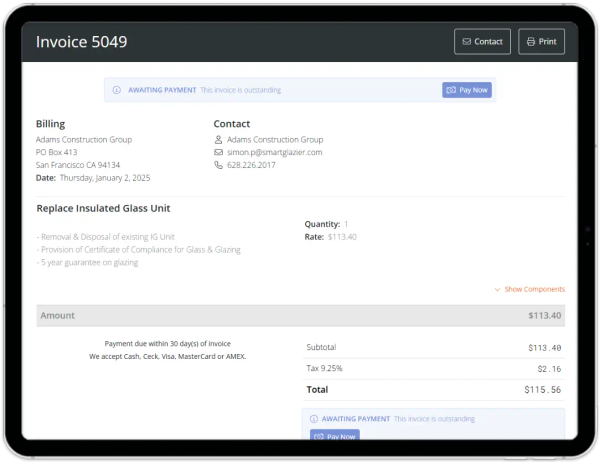
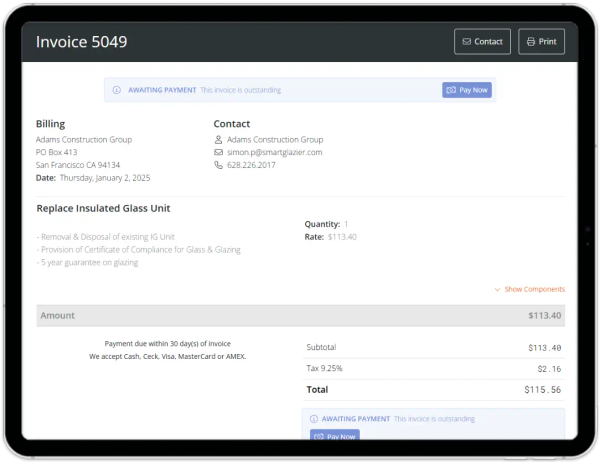
Customisable Templates
Present invoices the way your customers want to see them.
- Choose between itemised or summary formats
- Add your logo, brand colours, and payment terms for professional polish
- Decide what to show: labour, hardware, glass, or just totals
- Save multiple templates for different customer types or job categories
Professional invoices reduce customer queries and strengthen your brand credibility.
User Permissions & Controls
Keep sensitive data in safe hands.
- Restrict who can create, edit, or send invoices
- Allow field staff to view invoice status without financial details
- Assign role-based permissions so managers see what they need without exposing all accounts data
Controlling access avoids mistakes and ensures financial data is protected.
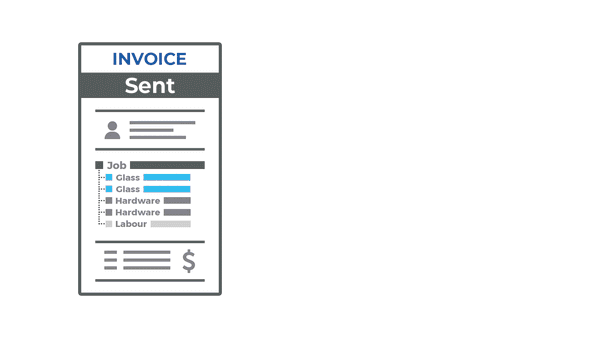
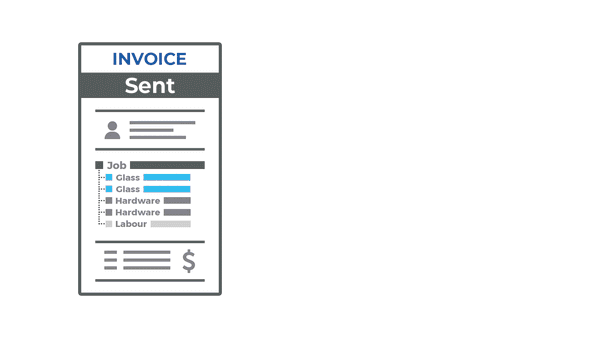
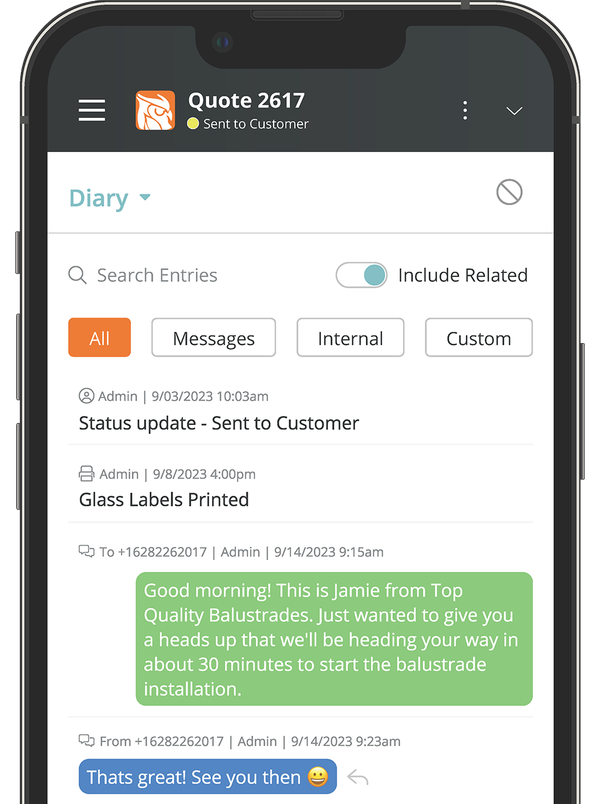
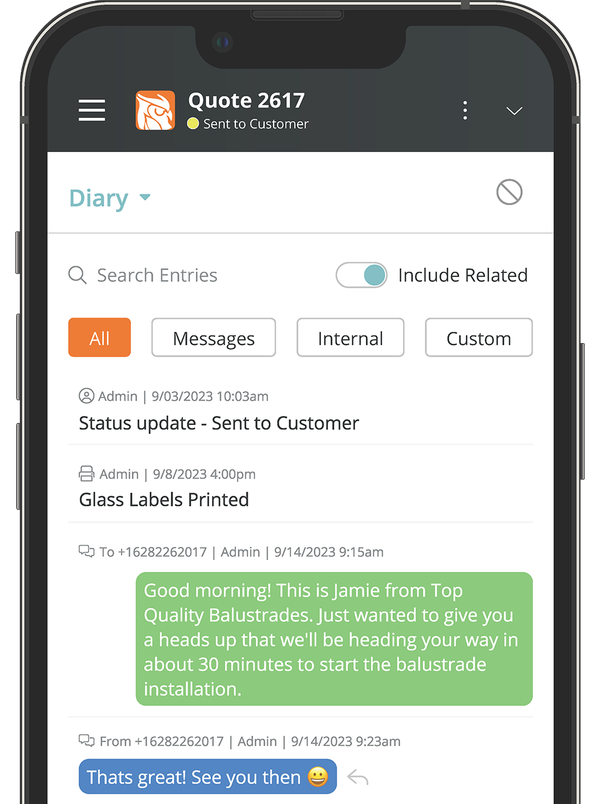
Field Access
Give your installers the visibility they need - without compromising financial control.
- Field staff can check invoice status and see if deposits have been paid
- Access balances and customer account notes from mobile devices
- Provide accurate answers to customers on site, without calling the office
Installers are often asked about payments while on site. Providing them read-only access means they stay informed but you stay in control.
Reports & Cashflow Insights
Turn your invoicing into real business intelligence.
- Run aged receivables, cashflow forecasts, and payment trend reports
- Identify customers who consistently pay late
- Track deposits vs. balances to manage ongoing projects
- Spot patterns in delayed payments and improve your billing process
With the right reporting, invoicing isn’t just about collecting money - it’s a tool to help you plan, grow, and protect your business.
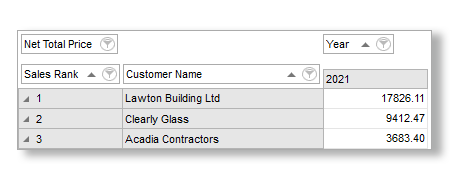
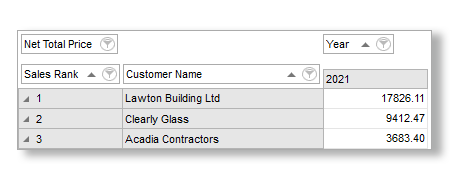
Want to dive deeper?
Book a Free Demo of the
Best Invoicing Software for Glaziers
Next Benefit
It's time to get started with
Smart Glazier Business