Level Up Your Skills
Learn how to get the most out of Smart Glazier Software with our growing collection of short, practical learning clips.
Each tip is under 60 seconds and covers quoting, scheduling, job tracking, supplier management and more.
Tips and Tricks for
Smart Glazier Software
Jump to the topic you need and watch short videos designed to save you time and reduce errors.
Quoting
available with Smart Glazier Business
Quote Revisions
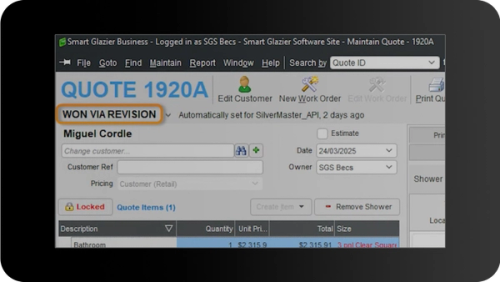
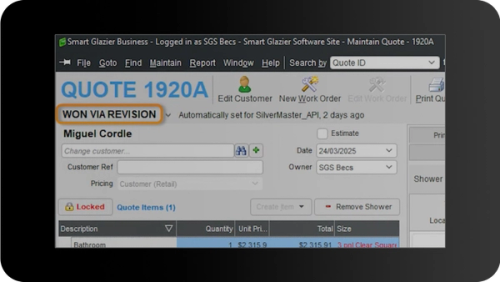
Easily manage and share multiple quote versions
Update quotes without losing your original version, and give customers the option to choose between multiple proposals.
Quote Follow-Ups
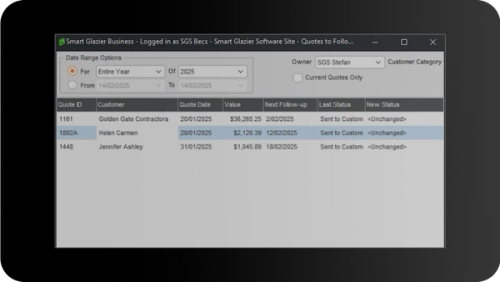
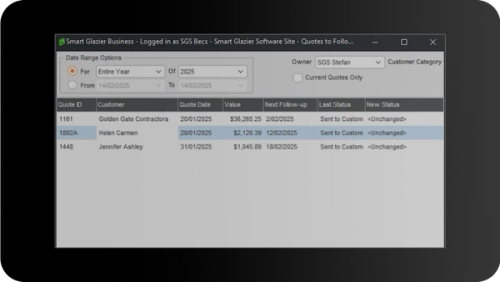
Stay on top of open quotes
Quickly follow up with leads and track which quotes are still active — so nothing slips through the cracks.
Quote Acceptance
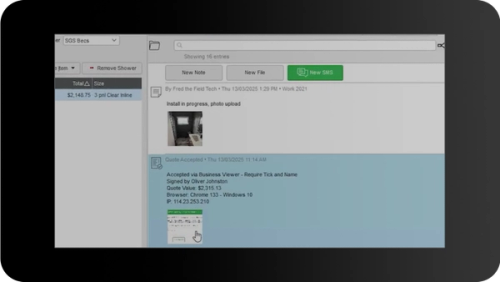
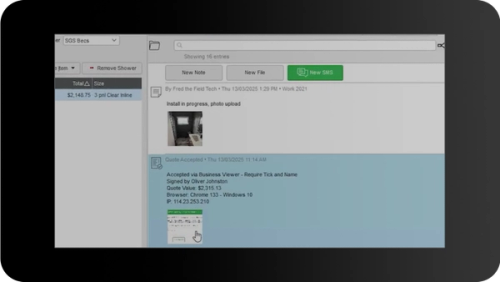
Let customers approve quotes with a click
Make it easy for customers to accept your quote online, speeding up job confirmation and reducing back-and-forth.
Job Diary
available with Smart Glazier Business
Job Diary Filters
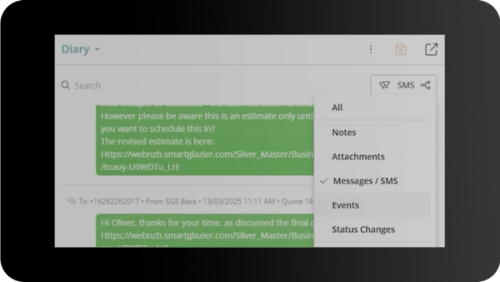
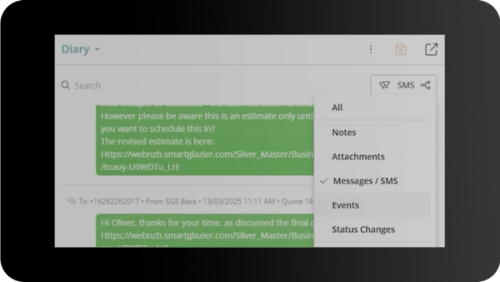
Find what you need, fast
Use filters to sort and search your job diary — helping you stay organized.
Upload Photos
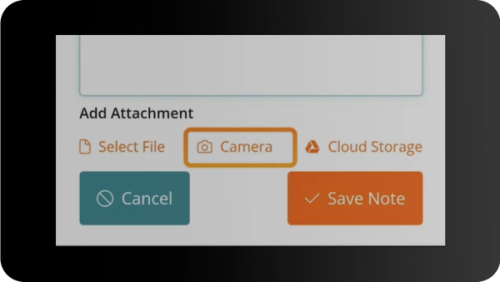
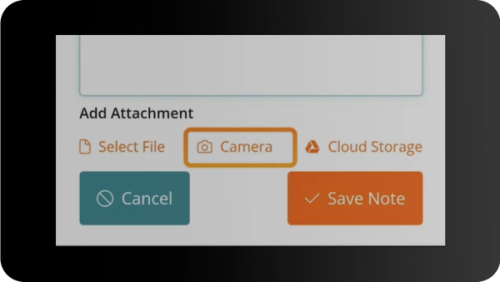
Capture job site photos directly in the job diary
Add images from your mobile or tablet to keep everything documented in one place.
Vendor Management
available with Smart Glazier Business
Compare Suppliers
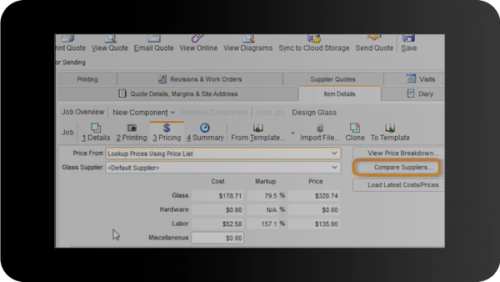
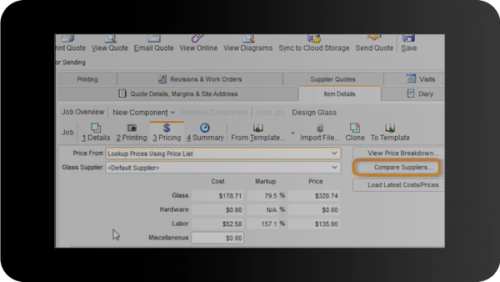
Quickly compare glass and hardware pricing
Select products from multiple suppliers and compare costs directly in the quote — helping you stay competitive and protect your margins.
Bulk Price Updates
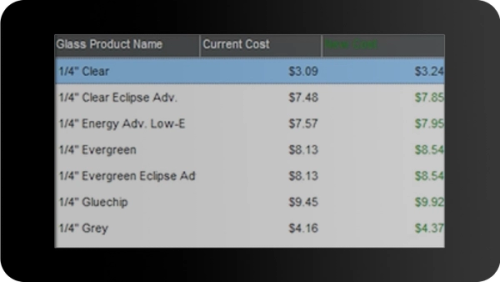
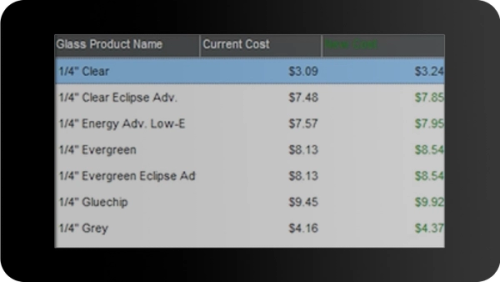
Update vendor pricing in seconds
Learn how to bulk update your percentage pricing increase — saving time and reducing manual entry errors.
General Tips
available with Smart Glazier Business
Keyboard Shortcuts
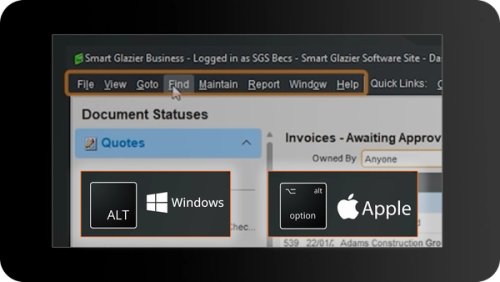
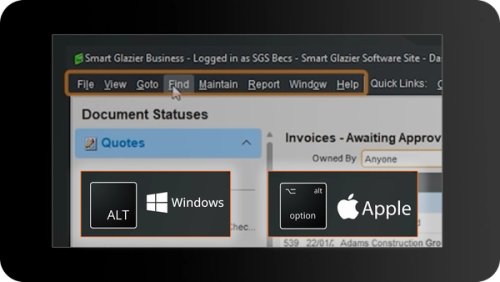
Work faster with built-in keyboard shortcuts
Smart Glazier Software supports time-saving shortcuts for key actions — helping you speed up quoting, scheduling, and navigation across the platform.


Can't find what you're looking for?
If your question isn’t answered here, visit check the help center by pressing F1 inside our software or contact our support team.
Want to dive deeper?
Explore our list of features and integrations to see what else Smart Glazier Software can do for your business.
It's time to get started with
Smart Glazier Software

